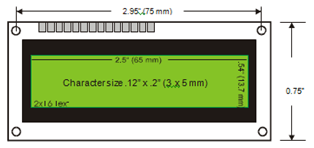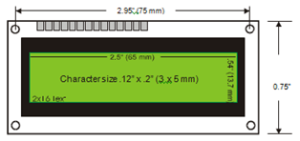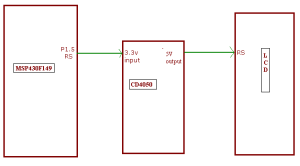Hello…. It’s been a long time without writing the blog….
Well this time I am not going to be technical instead I am being non technical…
Looking at the title you might thought I am going to comment on some problems or so tell something else …. If so….. You are wrong… I am writing about my experience in 4days of placement training…. Well… the training so good that it lead me share my experience.
If you are in 3rd year of engineering, then you really know the importance of being placed! So the placement officer took a great responsibility to train us before we go for placement (you can imagine how good we were then…) Placement training is done basically to bridge the gap between the campus and company. However there is no much difference between the two but main differences are that what you used to do in free time in campus is not to be done at company.
My journey towards placement training started from February, 2012. I had a fix my training dates since my fellowship at IIT-B was suppose to start from 26th of June. I approached the placement office to know when the training is going to start. I got to know the dates are not fixed and is still being processed. However I got an answer to a question which I had. If I cannot attend the training on prescribed date then I have option of changing my batch. But I felt sad since I will miss my classmates with whom I studied for 3 years. I was feeling troubled thinking should I change my batch at all?
In the month of May, the placement officer at last broke the ice and declared the days. I got to know my batch training starts from 29th June and company heard was “GRAMAPHONE”. We approached our seniors and asked about the trainers. We learnt they had ASK as their trainer and they have no clue about GRAMAPHONE. They shared their experiences at the ASK and we are shocked. We wondered whether the same would happen with our batch. However I was still in unconfused state, I had to change batch or I got to leave the fellowship. At last, I decided to change my batch. I wrote a letter to placement officer and requested to change my batch. The placement officer later put me into MECH B section, whose training was scheduled on 20th of June. I was fine with the dates but was sad about missing my friends in the group work. I had no clue on what to do. I told my friends that I would miss you guys at the training and had to take decision.
Day 1:
The days started running and training date approached. 20th June, I called up Vijai (placement coordinator – Mech B) and asked him the venue. BSN Hall was decided as venue and we were supposed to assemble at sharp 9am. I reached the venue 10mins earlier (Someone had told that if you are not in time you will be asked to do pole dance or belly dance). I found an Electrical guy switching on AC. I noticed that it was Roshan, EEE placement coordinator. I asked him what was he doing at the venue in which we are supposed to be trained. He said, “We have taken the room and it’s for ASK”. I was confused and called up Vijai and asked for confirmation of the venue. Vijai responded “I am sure it is in BSN HALL. I am still on bike and call you back when I reach”. Well the time was already 8.55am and placement coordinator, Vijai is still in bike!!! And doesn’t know the venue!!! I am amazed by his time management. Luckily I had few hostelates to accompany me. I asked them whether Vijai is latecomer. Well his friends said yes he is….! In the meantime, the GRAMAPHONE mam had already reached the venue and even she was confused about the placed. She started calling placement officer and shouted about the venue…!!! I was standing besides and was thinking what to do. After thinking for some time, I decided to speak to this mam. I went and asked, “Are you from GRAMAPHONE?” She replied in American ascent, “Yes my dear, I represent GRAMPHONE. Who is your placement coordinator and where is he?” The way in which she spoke sounded that she is tough and strict. She also sounded highly professional. Also I noted that it’s not GRAMAPHONE but it is GRAMPHONE. I responded politely, “I have no clue where Vijai is and I am not from MECH B section” I conveyed the reason why I had shifted my batch. Meantime Vijai had come was roaming around the college to know where the room is. Mam is already pissed off since she didn’t get BSN hall which was allocated and also for standing for more than half hour outside and losing the precious time. She called up the placement officer and started belting and also asked us to change the placement coordinator since he was not responsible!!! Everyone was clueless what to do and we just started seeing the scene between mam and placement officer. It was fun to watchJ. After sometime, the Vijai returned and said we shall move to TCE seminar hall. The only problem with hall was it was not cleaned and one can hardly see a PPT over there. Mam was very strict with cleanliness and she waited till the room gets cleaned. We moved towards the seminar hall, TCE. When we reached there we found that room is still being cleaned. We had to wait for another half hour!!! Almost we wasted 1hour just waiting. We all were eager to know how the placement training going to be and our hunger for the answer just grew more…
At last we finally ended up getting the room. We all sat in the benches which we covered with dust. I went and sat in the 3rd bench in the right side. Mam introduced her selves and asked us not to call “mam” and instead call “Anita”. She said,” in corporate world everyone calls other person my name and words like sir, mam doesn’t exist and you are not supposed to use it.” Later she discussed about the problems she faced that day. She said,”BSN HALL was always reserved for GRAMPHONE and this year I am clueless why it is changed”. Later she discussed about the agenda for next four days. Vijai who was sitting in the last bench got up and moved towards the mam (hard to Anita in the beginning. Human practise). He said he wants to collect the attendance. The sheet was passed on. At the end, Vijai and Anita (mam) found that 4-5 are missing. Anita called those 4-5 students who were late. There were strange responses from them. One guy replied, “Hey dude, my placement training starts from 22nd and not today” There was one more beautiful conversation between Anita and one student
Anita: “Good morning, where are you my dear?”
Student: “At homeJ”
Anita: “What you doing, my dear?”
Student: “Watching TVJ”
Anita: “This is Anita from GRAMPHONE, Your placement trainer and if you are not here in 15mins I will have to cancel your placement. Don’t run while coming. Be calm, no need to take bath…! Also get your girl friend along with you”
Well… if you were student you pretty well know what you would have done when you heard this statement! We waited for another 5mins for projector arrangements and also for friends. Anita began by telling that we will group ourselves into groups and we have fun activities for each group. She started giving numbers randomly and asked us to sit according to numbers. I got number 2. I moved and searched for my team mates! I found Vijai as my team mate. I knew another guy in the team, SAMBRAM, who is going to be next SAE – BMSCE student head. All my other friends whom I knew were scattered. I felt all alone. But I like the idea of Anita. I started speaking with my team mates. Our team had totally 8 members. I didn’t ask their names. Anita assigned our first job. We were supposed to give our team names and slogan for the team in 10mins! Well that was pretty close. We started discussing on team names. Everyone put their views. We started taking the names from movies and all. But all of us had a strange feeling, we wanted a funny name and slogan which none of else have used! One guy from the group suggested “Victoria Secret” Another said “GIJO” One more ”French Toast Mafia” one more “rangers”… many names came forward and it was almost time. We decided to go with “French Toast Mafia” but it was quiet big and we were searching for slogan. Suddenly Sambram suggested us “The Others …” All of us heard only “The Others” and we didn’t hear words after that. Anita started asking for team names, team leader and slogan. We thought we will decide to go with”French Toast Mafia” or “The Others”. Now, it was team 1 turn,
Team 1: One guy stood “Our team name is Phoenix and team leader is Shashank Jathar and Slogan is “RISE FROM THE ASHES”
It was our turn, we appointed one person as team leader and I didn’t know his name! He said,” Our team name is French toast Mafia” Everyone laughed!!! We didn’t tell the slogan since we didn’t prepare any. Similarly other teams named themselves as “α – Qube”, “JOBLESS”, “G 4” “∞ NO LIMITS”. Well everyone had strange names and small and sweet… we immediately changed the name to “THE OTHERS”. Anita wrote all team names in the white board and started given points according to names. Phoenix got 500points; The OTHERS got 400points, JOBLESS got 400, etc… This was the first session of the day. The moto of the session was selection of team and mingle with them, understand them and bring out the best by talking and creativity.
We got break and we left for coffee. I made sure that I ask everyone’s name. The team consisted of me, Sharath Kumar, Shashiteja, Siddeshwar, Sambram, Santhosh, Ragavendra and the Vijai. The team leader was Rags. It was 11.15am when we returned and Anita had already designed next session for us. The next session was to enact. It was all about presentation, advertising, etc. Anita gave us a situation and asked us to find the solution for the situation and also end the play. Everyone was supposed to be involved and play should have different roles.
The situation was, “A small happy family had a couple. As years passed on, the husband has relationship with the wife’s best friend. A mutual friend of theirs sees the affair of husband and later reports it to his wife. What would be the response of the wife? Define the roles and enact and give an end. The end can be husband becoming a gay or wife…” We were given 20mins to think and practise and also create roles and dialogues. Oops!!! Hard time! All the team started the plan for their play. Well I won’t discuss about what each one did and their dialogues. If you want I will post it as comment. I will discuss what we did. We decided to have a chain story. We wrote scripts accordingly and we enacted. I became narrator and one more role which I played was “RAMU” assistant of counsellor.
The play goes here
Everything is cool. Happy family. Husband reading newspaper and wife getting coffee for him. Husband: See how stupid people are. Tiger woods’ is spending have of his income on his wife by getting divorced. It’s really bad.
Wife: Ya, What to do honey?
Husband: Leave. I am getting late for my office. Get me some food.
Wife goes in. Husband sends opens his mobile and sends message to his affair,”MUNNI”. Wife returns with food. Husband hurries without having and leaves to office telling he is already late and will catch up in the evening. Later his busy schedule was to call up MUNNI. He called up MUNNI
Husband: “Hello MUNNI, were are you? Can I come now to your home?”
MUNNI:”Hello darling, I am fine. Miss you. Come home Na. I am waiting…”
Husband:” Don’t worry. I will be there in 5mins.”
Husband rushes to MUNNI’s home and there the conversation goes like this
MUNNI: Why are you late honey? I was worried.
Husband: You know my mom she gave me my food pretty late. So I couldn’t come early. See I have got two tickets to go to cinema. We shall go to “The dirty Picture” I heard it is pretty good movie.
MUNNI: How sweet of you. Let’s go.
In the theatre,
Husband to some person: Move a bit other side. We would like to sit together in the corner.
The person was none other than mutual friend and see the husband and immediately moves out of cinema hall and calls up his wife and reports the incident. Wife though couldn’t believe, however doubts her husband. Sheela later calls up her best friend and speaks to her. The friend suggests her to meet a counselor. The husband in the meantime returns home. Sheela is full of questions and starts firing. She finds movie tickets in her husband pockets and she gets upset. They have long quarrel and decide upon to meet the counsellor the next day. The couple reach the counsellor office. They check for appointment with the assistant RAMU. Though the counsellor is busy killing the mosquitoes RAMU says he is quiet busy with work. He makes them wait for hour. And then speaks to counsellor. The counsellor asks how the girl is. RAMU says “Aachi piece he sar”. Counsellor calls them. The counsellors listen to complaints what wife gives and gives least importance to the husband. The husband gets proper belting and in the last counsellor gives a gap of ten days to sort the things out. The husband understands the trouble and calls up MUNNI and asks her to leave his life. Sheela in the meantime revisits the counsellor. Counselor gives more interest towards her and she starts feeling more comfortable with the counsellor. They start go out together for coffee in the name of counselling and also to movies. The husband is totally fine and he assume everything is cool. One day, a friend of husband sees the wife and counsellor together. The friend calls up the husband and meets at home. They have drink together. The friend tells about the affair which his wife and counsellor is having. The husband is shocked and leaves for pee. The friend accompanies him (They turn gay). The whole moto of the play was “At the end of the day, solution of one problem is beginning of another.”
Similar to our play there were many other plays which each team showed upon. They were all unique and each one idea was different. The teams were later evaluated on points and given rating.
Day1 afternoon:
Session 1: Post lunch we were supposed to assemble at basketball court. We had a game. The game was all about how well you can run and teamwork. 2 towels were tied with 3 knots to the basketball posts. One person from an each group is supposed to run and untie it and get it back to next person. The person who has towel again has to run and retie at the post with one not. And return empty handed and gives pass to the next person. The procedure is repeated and the team which finishes all team members wins. If at any point of time towel touches the ground then the team is disqualified.
Session 2: This session was more about the leadership, team work. A video was shown and the video has drawback of failure/rejection of a project work. Each team was asked to give inputs to failure of the team and also how it could had been managed to get better teamwork and team play. How well a team leader could have been and the project ended up successfully. We were also requiring comparing the previous activities and stating our point of view.
At the end of the day every team got their scores.
Phoenix – 4250
The Others – 3500
α – Qube – 3200
G 4 – 4200
∞ NO LIMITS – 4100
JOBLESS – 3500
Well our team was the last but one in the list!!! We felt pretty bad. We thought it’s not the end it’s just the beginning.
DAY 2:
Let me go in a brief next. I don’t have much time to write.
Session 1: Day begun with latecomers. We were requested to come by 9am and we never do come. Anita waited for 5 more mins. She found still many members missing and started deducting points. 200 points were deducted per person. We had two members shortage and we lost 400 points! The team which had all member sin time got 1000 bonus points. We moved to the last position in the table. Well after sometime late comers entered. They were asked to move forward to stage and were given a dare. Few members got to propose a girl, few others got singing. The best was pole dance and belly dance. Pankaj steps for Sheela ki Javani can never be forgotten!!!
In the later half interview question pattern were discussed and note on public speaking and creativity was given. Each team was given 20mins to design a logo and slogan. Each team has to come forward and showcase why did they design the logo and also speak about their strengths and how their strength would help his team win the game.
We had designed a “RGB MODEL” as logo and our tag line was “DIFFERENCES INTEGRATED”. We won the highest for creativity. The PIC of the logo is added below. Anita made sure that each one speaks and she noted the comments for the same. At the end of session each one’s comments were read out and points were awarded. She gave us suggestion in improving body language, communication skills etc.
Session 2: As usual we had to assemble at basket ball court. We had strategy game this time. The after session was mind blowing. The game description is below. Two battle fields were given. There were given mines. The size of mine was just sufficient to put two foots in it. There were dead mines. If you put your foot in it then your team is disqualified. You are also told that each team member should be connected by hand. At the end of the track we had to cross a wire at certain height and no matter what no one should touch it. If you touch it your team is disqualified. Also the hands should be connected till all team members cross the wire. Well if you think it’s all don’t know it’s not. Among your team mate one person is injured and can’t see. Your team should carry him along the track and reach the destination. You can carry or guide him.
This was a strategy game and was very tough. High team spirit was required. We got together and started thinking what to do. The problem in our team was that no one was that heavy enough to lift another guy and carry more than 10m! All weighted from 55kg to 75kg! At last I became volunteer to lift a guy. I started checking for the lightest guy. Though there were two I found Shashiteja being steadier and giving me perfect center of gravity to move! He became my “BETHALA”. With him I could move easily for 10mins plus. We practised for 10mins. Other team started the game. Infinity No Limits managed to win with time 2’35’’. Second turn was ours. We moved towards the track. We joined our hands together. Suddenly we felt that we are not comfortable with hand joining. We readjusted our positions, I became lead and every alternate ones faced opposite. We were totally comfortable and could move easily. Anita said, on your mark, get set, go…. Everybody was shouting… We didn’t listen and we just kept going… Since our strategy was quite simple and we had to simply walk we almost reached the end. But it was not done. The last mine was tedious. I didn’t have space to rotate for more than 180 degree. The mine was about in 240+ degree position. I didn’t have option. I said to my BETHALA, “Macha hold me tight”. And told my next person to hold a bit lose so that I can rotate. I stood on the toe and made sure I was able to rotate for desired angle. Then we crossed the wire easily. Well. We did it pretty well but didn’t know how well exactly. We moved forward and checked for our timing. It was 1’14”!!! The fastest of all!!! Other two teams later competed and they came 1’34”. We were declared as winners. When we started moving towards the TCE block, Anita told us that “The OTHERS” has broken all records in the game! No one so far whom I had trained had been so fast! Well were overwhelmed. The game fetched us 1000points and we made a mark to come in hit list! We were in second position after Infinity No Limits.
The main thing which made the others to win was good team spirit, understanding and also good communication. Well I learnt that you should believe in yourself. If you believe you can do it yes you can!
The next session was on grammars and verbal part 1. It was again a group event. We were given 15 questions. We managed to crack 9 on those. We understood how pathetic we were in grammar. However though we cracked only 9 we managed to get more points. At the end, we had a video performance by Shabi (Favourite student of Anita in the batch). If Shabi was in job, how he would o home on Friday and how he would return of Monday. The video was brilliant and total fun watching!
The day was best day. At the beginning of the day we were in last position and at the end of the day we managed to top the list! We “THE OTHERS” made a complete difference. Still we were JOBLESS.
I got to know that my teams consisted of nerds! Out of 8, we backed 5 toppers!!! And remaining had descent score above 8.8! I wondered why the hell we did not know ourselves as “THE NERDS”: P Since it suits the team. But the main thing was we went beyond everyone’s expectations and fight for top 3 was all on…. Score board was …
Phoenix – 7950
The Others – 8500
α – Qube – 7800
G 4 – 7100
∞ NO LIMITS – 8400
JOBLESS – 7400
DAY 3:
Well I had almost forgotten to write the today’s blog. The day started as usual. If you think it was late comers who started then you are wrong. All of them were on time but Anita was late by 15min! She had to drove back to get some stuffs which she forgot to get it for the day’s event. Since everyone was on time, she gave us special “Calicut meta”. It tasted like barely sweet and it is sweet so it was good. The session begun with chewing Meta and listening to presentation skills, interview skills. We asked for reshow the performance of Shabi again! Later in the session it was all about verbal reasoning. 50 questions on various aspects of English were given and it was asked for us to solve for it.
Afternoon at 2 we came to basketball court. As usual we had a game. It was fun game with little strategy. It was called “Pass the Ball”. The game was again a group based. The game rules were similar to “Lagory”. The game didn’t have pile of boxes as in case of Lagory. Here two teams were given hitting and running chance. At a time one team hits and other runs to escape. The total duration for each team is 1min. In case of Lagory, if one person gets the shot then the whole team gets disqualified whereas here only that person disqualifies. The number of shots is multiplied by two get the total points. In the game we managed to get 2 shots both sides. We secured 400points. The strategy what we used didn’t work this time. Well “The Others” was not bothered of winning at the point of time. After this game Anita made us to play another one game. Many people know the game. It was individual one and the game is called “Fire in the mountain, run… run… run….” No point was awarded for this game.
It was about 3pm and we were tired. We left the field and moved to class. The session started with evaluation of those 50 verbal questions. “The Others” managed to get 42/50, increasing the points by 4200. The Phoenix, The Others and No Limits were pretty close. However NO LIMITS lost points because of speaking in the class. They also lost points for late coming. Consequently they dropped 4th position. We then had topics related to interview, GD, CV writing. In the last session we had a strategy game. “Joining the pictures which were torn apart” We used to play this game when we were kids but when we played we really looked into solving it. Here it was all about solving and team work. The team leaders went and collected the pictures from Anita. Anita said, “You can think the game is simple but you should get the catch otherwise you will lose the game. When you complete shout BINGO” Well we really didn’t understand what the “catch” was. We spread out all the cards and we started arranging different parts together. After a min we understood it was Scooby Doo picture and we were supposed to make a picture. We did all the parts perfectly but we were short of one card to finish the game. We had a mistaken card and we asked what to do with Anita. She said, “Help yourselves” We understood the “catch” and we took from next team and we shouted “BINGO… BINGO…BINGO” It was all done in 2mins and we ended up getting 600points. We still were in top rank with 450 points leading from Phoenix.
DAY 4:
It was the last day of training. We were supposed to wear blue jeans and white shirt or t-shirt. It was the symbol of GRAMPHONE. Everyone did wear the dress and when we entered whole class was looking as one team, as one group. All united and together we represented! It was brilliant moment for everyone. We weren’t bothered about the points anymore. Few people came late and 400points per person was deducted. No team was full. So no one bothered! The session begun with Aptitude and verbal reasoning and it was taught by Srinivas from IMS training centre. We were given a set of 60 questions and were told we had 45mins to solve it. It was individual event. We started solving silently. After that, valuation of the paper was done and marks were awarded. Siddeshwar topped with outstanding mark of 49 on 60! Well, none of reached near him. The Srinivas was really happy by looking to the performance. He increased the difficulty level to another level and taught us more questions. Afternoon we were back again to TCE hall. No more games. Anita discussed important questions in HR round and how to answer to it. Ragavendra our team leader got bored and slept. Anita saw it and reduced our points by 500. Luckily we were still leading the Phoenix by 50points. We hoped we don’t have another group event. Later session was all about GD. Many topics were discusses and the students turned bulls. Almost everyone open their mouth to put their views. GD ended and it was all over. The team winners were announced. We The Others made a difference by winning the show! Anita had told initially that at the end of training she will award 3 people as best student. Anita started the awards from 2nd runner up position. The 2nd runner up was taken by Rahul and first runner up by NG Bidyasagar Singh and the winner was Sandeep. Anita added these people though talked less but they have made the impact which was supposed to be done and hence they deserved the place. After the calling out the names, feedback was taken. Later the room was free for partying.
The party begun by cutting down chocolate cake! Yummy! Tasted awesome!!! It was written “ALL THE BEST” For the party we added flavour. The Bidyasagar took the opportunity to dedicate a song for Anita and he sung in his melodious voice. Appreciation with applause was given to him. Pankaj had brought candle and knife to cut the cake. He requested Anita to light up the candle! The candle tuned itself to firework and she was puzzled! Her face was fun to watch at the point of instance. All ate the cake and the party begun! Songs from different corner of the room echoed with the dance steps of Mech B guys. Sahil Mohan shook his waist as Katrina Kaif! Who can forget the dance made my Nitin Patni and Ragavendra! Their Cat Walk was the best of all! “Rags YOU ROCK!” Shashank Jathar took his time in teaching his classmates how to dance. He showed how to convert tap motions to hand steps, cigarette crushing to leg steps, bulb fixing to hand steps and tuned the music to “Chikni chameli” Sad thing was we didn’t have girls! We missed couple dance but we made sure “someone” represent the girl and have a couple dance: D. However the best performance of dance award should go to “SHARATH BABU”. Brilliant performance by him. Awesome steps. If BMSCE DANCE team had seen his dance I guess he would have to change his group from Quiz club to dance team! Later we requested Anita to dance. She made guest appearance and we moved on. The party continued for another 45mins and after that we decided to stop and start discuss on general issue regarding placement. At last we had leave and disperse was called off. All moved together united in a different style leaving all differences.
Well the placement training made a lot of difference. I didn’t know anyone in the group and ended becoming good friends. The Mech B guys never considered me as outsider. They took my view points and also expressed their.
I felt missed in the day 1.
It went all down day2.
I feel missed again.
Gonna miss two groups this time!
“DIFFERENCES INTEGRATED”
All the best for you guys 🙂
This slideshow requires JavaScript.
12.939288
77.565015